Table of Contents - Click to Open:

INTRODUCTION TO WALLETS
When it comes to funds we own, we humans naturally want to retain and keep them in our possession. We don’t want to lose them to thieves! I don’t know about you, but I really like having some cash in my pockets, a hefty bank account balance, and some good ol’ Bitcoins to my name – and I don’t want anybody getting their hands on my money without my permission. The thing is, there will always be crooks trying to get your cash, your life savings, and your cryptocurrency. Some of these things you can get back via the police and the courts. But if you lose your cryptocurrency then its gone for good. There’s no recovery.
For this reason, we have written this introduction to cryptocurrency wallets which you can use to protect your hard-earned coins. If you think we should add information, clarify something, or if we have made errors then please do let us know in the comments section.
If you don’t want to read this long article, then you can just read our short description of wallet types.
HOW COINS CAN BE LOST

“So, will thieves steal MY coins?” you might wonder. The answer is, your coins are only as safe as you make them.
One of the major benefits of cryptocurrencies is that you are not reliant on a bank to safeguard your money. This means that means that you must take full personal responsibility for protecting it. If your credit card gets hacked or stolen then your bank will eat the loss. But you do not have the same recourse with cryptocurrency. In fact, if your crypto is lost or stolen then you have zero recourse. Its loss is almost always permanent. There is no one to help you to get your money back.
Cryptocurrency loss can occur in some of these ways:
-
- DRIVE CRASH: Your hard drive crashes and you have no backup.
- FORGOT: You simply forget your passwords/secret codes and you didn’t record them.
- HACKERS: Hacked software that you thought you could trust.
- INSIDERS: Insider theft at some website or company that you thought you could trust with your information.
- MALWARE: Computer malware (virus) on your home computer or office.
- PAPER: You accidentally threw away the paper with your codes, or it burned up in a house fire, or your dog ate it.
- PHISHING: Clicking on a malicious website link that you received in your email, found in a Google search results, or saw on social media.
Are you afraid? Yes, we admit, it can be a little frightening, but with proper knowledge and reasonable precautions, you will be able to protect your coins and sleep well at night.
Think of your cryptocurrency as cash in your pocket. Only you are responsible for protecting it. And cryptocurrency wallets will help you do so. For this reason, understanding all about various wallet types is critical! You will want to know how each different type can protect your currency.
| Please please don’t buy any cryptocurrencies until you read this article and understand how to protect your currency with a wallet. |
WHAT IS IN A WALLET

Cryptocurrency keys
Unlike a traditional wallet, a cryptocurrency wallet does not store currency. A cryptocurrency wallet only special codes that allow you to access your currency. The actual currency only exists in a digital account ledger located on the internet. This accounting ledger is called the “blockchain”. The actual purpose of your wallet is to give you safe access to that accounting ledger, via your special codes, so you can buy currency, monitor it, spend it, and receive it.ad
These special codes that your wallet stores are called digital encryption “Keys” and addresses. These codes are very long strings of letters and numbers. Each of these keys and addresses are based on insanely complex military grade mathematics which keeps them safe from thieves.
The following is a brief overview of keys and address so you can understand what will be inside your wallet.
ADDRESSES
The “addresses” represent locations in the digital blockchain record where currency can be sent and received for you. You will (temporarily) control the addresses of currency sent to you. Over time you may be in control of many of these addresses as you receive currency from others (but don’t worry about that). [Each address “should” only be used once][LINK TO RECEIVE ADDRESS REUSE] – a modern wallet will take care of that. To receive money you will need to tell the sender what your currency address is. Divulging this number has no security risk – it doesn’t matter who knows. Crooks can’t get your money by knowing your currency address. When you spend money from one of these addresses ALL funds at that address are sent out. Any excess amount (over your intended payment and fees) is returned to you at a new address that you will then control. Your previous address will no longer contain any of your funds.
PUBLIC KEYS
One of the two keys is called the “Public Key”. Contrary to common belief, the [Public key is NOT the exact same thing as your currency address][LINK TO LONG ARTICLE ABOUT KEYS] – but they are closely related. This key is used to publically prove to the world that you are the owner of currency when spending it.
PRIVATE KEYS
The other key is called the “Private Key”. This key is the one that needs to be kept completely private/secret and never ever lost. You need this key to spend money and/or to move your funds between your wallets. The private key is used to generate the Public “proof” key described above. It is the private key that CONTROLS your currency and can unlock amounts of your currency for spending. It is the private key that you need to always need to guard with your life. Lose that key and you will lose your money for good.
Most wallets will create all these keys and addresses for you when you need them. The wallets that don’t are called Paper and Brain wallets – you will read about them later.
These keys have various formats, depending on how they will be used, but here is an example of what they generally look like:
- Private Key (WIF Compressed): L3zLLFrpemWMK3uGEpH9fEPBqfyYAxcQ1vE9dWpBjbMfrbVGjXym
- Public Key: 0450863AD64A87AE8A2FE83C1AF1A8403CB53F53E486D8511DAD8A04887E5B23522CD470243453A299FA9E77237716103ABC11A1DF38855ED6F2EE187E9C582BA6
- Address: 1AGjcYf7oxvMCC2Jp3FyqSLDP2qzCLCbc7
They are basically long, ugly, impossible to remember numbers. But don’t worry, you will never have to memorize them. Your wallet will handle the hard part.
SEED PHRASE
A “Seed” phrase is a term used to refer to a special (long) word phrase which is used to mathematically generate the wallet keys and addresses described above. It can also be used to recover all of your keys and addresses if you ever lose your wallet. In many cases (but not all) you can import your Seed phase into some other different wallet to regenerate your same keys and addresses – but this will depend if the two wallets have implemented the Seed equation in the same way. This phrase is only a feature of what are called “HD wallet”s (HD is described later). The name “Seed” is used as an analogy to a farmer’s seeds which are used to start his crops growing. Your wallet will generate your Seed phase, one time only when you use the wallet for the first time. It is usually 12 to 24 words long. Make sure you back it up immediately since it is as important as your private keys. Your Seed phrase will look something like these recognizable words:
dog castle road festival boat blue house brick yellow store milk pillow
Although most HD wallets use the term “Seed”, not all wallets do. Some wallets may call them:
- Recovery Words / phrase /sentence
- Seed Passphrase / words / sentence
- Paper key (different from a Paper wallet – but similar)
- Mnemonic phrase/seed
- Backup phrase / words / seeds
In our text, we will always use the simple word “Seed” and “Seeds” to represent all of the above.
Remember the above terms and their meanings: Seed phrase, Private Key, Public Key and currency Address so that you will better understand further reading about wallets.
If you are fascinated to know how these keys work in more detail then [read more about these keys.][ 6.13. Public-Key encryption]. Math nuts can learn the magic of key generation from seeds here.
BACK UP / RECOVERY
The above codes need to be backed up. This term means that they need to be recorded in some way – such as writing them down on paper or typing them into a password-protected document. Don’t store them in any document that isn’t password protected. ESPECIALLY if you are going to store them in the cloud. And avoid printing them on an internet-connected printer. These actions could allow someone to get your keys.
Some wallets automatically back up an encrypted copy of your codes to their cloud server so that you don’t have to do anything at all. This cloud backup allows you to easily use the same keys on multiple devices, or to reproduce the keys in your current wallet. Be aware that a cloud backup is a security risk.
If you have a wallet that has a Seed phrase then that phase is the only thing you have to back up. You should back up the Seed phrase as soon as you set up your wallet, and record it in a secure way – on paper or somewhere else safe Otherwise you will need to back up an ever-growing list of keys and addresses in your wallet.
It is critical that your backups can only be seen by you or those your trust. Anyone who finds your backups can steal all the money that they represent.
PURPOSE OF A WALLET
Now that you know what is in a wallet you should know what a wallet can do for you. In general, you will use a wallet to protect and manage your cryptocurrency codes. Specifically, a wallet needs to:
- BACK UP/RECOVERY: Provide a way to back up (record) and recover all of your wallet codes.
- GENERATE CODES: Create keys and addresses for you whenever you need them. And generate a Seed phrase if applicable.
- USE: Provide an easy and secure way to receive, spend, and monitor your coins.
- PROTECT: Protect your coins from digital theft by keeping your private keys hidden.
To spend and monitor your coins your wallet will need to have an internet connection. But you can receive coins, at any time, without a connection – i.e. anyone can send funds to you even when you are not connected to the internet.
It is important to know that most wallets do not allow you to buy your currency. Wallets are created to help you protect your currency and to exchange it for goods and services, as well as to exchange it for other cryptocurrencies. Only a few wallets types allow you to buy currency using government-issued fiat currency. All Exchange wallets (explained below) can do this. After purchase, you can then send those coins to one of your other wallets if wish to do so.
WALLET TYPES
Now that you know what a wallet holds, and the purposes it serves, you should know about the various wallet types that are available. There are several “types” and each one should, at a minimum, fulfill all the [purposes of a wallet that we describe above]. A better, more useful, wallet will also implement lots of additional features that we have listed under each wallet type description, as well as listed in [ 4. [H3] Summary of Important Wallet Features]
Your wallet choice will depend on your abilities, desires, and how you plan to use it. Ask yourself:
- COMPLEXITY: How technologically adept you are (A few wallets take a tech wiz to feel comfortable with.)
- CONVENIENCE: How convenient and easy to use do you want your wallet to be. (more convenience generally means less security.)
- PRICE: Do you want a free wallet, or are you willing to buy one?
- PRIVACY: Is hiding your identity really important to you?
- SECURITY: What type and level of security do you want?
- WEALTH: What amount and type of money you will store (the more it is, the more you might want to favor security over convenience)
After you have been using cryptocurrency for a while you will probably find that you have a need for several wallets of different types. You will use each for a different reason. For example, you might have one or more wallets for the various ways you want to use your wallet. Such as one wallet for great convenience but with a low amount of currency, and a different wallet for a larger currency holding that you can store in a very secure manner. You may also need different wallets depending on the types of currencies that you want to hold. And you may have even more wallets so that you don’t keep the majority of your currency in any single wallet – to spread out your security risk.
For that reason, you should understand various types of wallets and what convenience, security, and other features that they offer.
All wallets are coin specific. In other words, not all wallets can hold all possible types of coins. In fact, most wallets can only hold from one or two to a maximum of a dozen or so different types of coins. Yet there are over 1500 coins types in existence which means that there are many many wallets. The more common currencies in digital circulation have wallets of every type that we describe below. Other currencies, which are less common, might only have a single wallet option.
Anyone who wants a wallet can create one. Most are free and easy to get so you can grab a wallet and start to check it out. You don’t even need to own any currency to play with a wallet.
Usually, the developers of any given cryptocurrency will be the first to publish a wallet for their own currency. Then, if the currency is popular, more and more wallets will be published by others for that currency.
Even though most wallets are free you will still need to pay a small mining fee to send money. A good wallet will allow you to have some control over those fees.
Wallets are only as secure as you make them. Know your wallet and be aware of its limitations as well as what you need to do to keep your currency safe.
Below we describe all the common types of wallets. These types are “generally” arranged in order from “least secure but most convenient” to “most secure but least convenient”. Each type of wallet has at least some overlap of security and convenience features with other types.
What we write here will be generally true of bitcoin and many altcoin wallets, but not all cryptocurrency wallet types will offer all the same features. There is no hard and fast rule that divides one wallet type from another but the types that we describe here are the generally accepted types.
So read this guide to get a general understanding of wallet types. Then when you choose the type that seems to suit you, you can dig deeper into the real specifics of exact wallets that are currently available. With that knowledge, you can choose the perfect one (or ones) for you.
 Exchange Wallet
Exchange Wallet
An Exchange wallet is usually offered by various centralized cryptocurrency exchanges. A centralized exchange is where you can buy different kinds of cryptocurrency using your government issued fiat currency. On the plus side, these types of wallets are very quick and easy to set up and use since you will access them via your web browser. On the negative side, these types of wallets have limited features, are considered very unsafe for large and/or long-term holdings of currency, and don’t give you true ownership of your cryptocurrency because you are never in possession of your secret wallet codes.
Read all the gory Exchange Wallet details here.
 Web Wallet
Web Wallet
A Web wallet is one which you can access via your browser on your computer, laptop, tablet or even smartphone. There is no software to download since you only need a browser. All of your secret wallet codes are stored online. (Just like the Exchange wallet.) But they are considered a little more secure than an Exchange wallet and usually don’t allow you to make purchases with fiat currency.
Read all the gory Web Wallet details here.
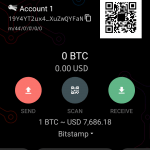
Mobile Wallet
A Mobile wallet is a software program that you have to download to your smartphone. Your secret wallet codes are stored in the phone. This sort of wallet is very convenient for in-store purchases and is considered a little more secure than the previously described wallets. Typically only a small amount of money will be stored with your Mobile wallet.
Read all the gory Mobile Wallet details here.

Desktop Wallet
A Desktop wallet is also a software program that you have to download and install on your computer, laptop or tablet. Your secret wallet codes are stored on your computer. This sort of wallet is more convenient for online purchases, is typically used for larger currency holdings and is also considered more secure than any of the wallets previously described.
Read all the gory Desktop Wallet details here.

Hardware Wallet
A Hardware wallet is a very specialized physical electronic device which can only be used when plugged into a USB port of a computer, laptop, tablet or smartphone. It has a dedicated screen and buttons, but can’t fully function without the support of an additional software program. The software program can be one of the Web, Mobile or Desktop wallets described above – or it can be software provided by the Hardware wallet vendor. Your secret wallet codes are stored in this device and it is considered to be significantly more secure than any of the wallets described above. This is the only type of wallet that isn’t free.
Read all the gory Hardware Wallet details here.
 Paper Wallet
Paper Wallet
A Paper wallet is by far the simplest of all wallets. It is a piece of paper on which are printed your secret wallet codes. You can generate your secret codes with one of the other wallets described above, or via special free Paper wallet generator programs available on the internet. After you record your codes on the paper then you hide it until the day you want to spend your coins. This type of wallet, and a Hardware wallet, are considered the safest types of wallets.
Read all the gory Paper Wallet details here.
 Brain Wallet
Brain Wallet
A Brain wallet is very similar to a Paper Wallet except that a Brain wallet allows you to pick your own secret wallet phrase, and your memory is the only place that will record it. You will still need a Paper wallet generator to compute your receive address and you will still need some other software or Hardware wallet to spend your Brain funds. Although this can sound like a very secure way to store your currency it is not a recommended method for several reasons.
Read all the gory Brain Wallet details here.
Other Alternate Wallet Names
You may see the following terms as being referred to as “wallets”, but they are really just generalizations, or a feature of, or a mode of operation of, one or more of the other wallets we have described above.
- COLD STORAGE WALLET: Any wallet which can be completely disconnected from the internet. Cold storage is considered the safest way to store your currency. A Paper wallet, Brain wallet, and a Hardware wallet are cold storage devices. A Desktop wallet could be considered cold storage if it is running on an off-line computer (usually a computer which is never connected, rather than one that is frequently connected). A mobile phone could be disconnected from the internet, but this is not a realistic use case and so a mobile wallet is not considered cold storage. An Exchange wallet and a Web wallet are never considered cold storage wallets. (although these wallet providers may have their own cold storage procedures for a portion of their keys.)
- CUSTODIAL WALLET: This is a type of wallet that allows the wallet provider to hold and manage your keys for you. Since you don’t manage the keys, you don’t really, technically, own your currency. The wallet provider owns your currency and they have given you a sort of IOU which says that you can use or sell your currency whenever you want. All Exchange wallets and some Web wallets are considered Custodial wallets. You have to trust that the custodian will keep your keys and your funds safe that they will never go out of business nor be subject to any legal disputes which might hinder the return of your currency.
- FULL NODE WALLET: Any wallet which has the Full Node feature. (see features list)
- HD WALLET: Any wallet which has the HD “Hierarchical Deterministic” feature. (see features list)
- HOSTED WALLET: This is usually considered a Web wallet or an Exchange wallet. This is a software wallet that is “hosted” by whoever it is who is providing the wallet. If the wallet software is not downloaded to your mobile phone or your computer then it is a hosted wallet. It means you are trusting the host to keep your keys secure. Some hosted wallets have suffered a few high profile thefts in the past.
- HOT WALLET: The opposite of an offline wallet. A Hot wallet has an active internet connection. Some wallets are always hot (like a Web wallet) and others can be used in a hot or cold mode, like a Hardware wallet.
- MULTI-SIG WALLET: Any wallet which has the “multi-sig” feature. (see features list)
- OFFLINE WALLET: A Wallet that does not have a current internet connection. This can be accomplished by simply disconnecting the device’s internet connection. This is not the exact same thing as Cold storage, but all Cold storage wallets are offline wallets.
- SHARED WALLET: Same as a “multi-sig” wallet.
- SOFTWARE WALLET: A Exchange wallet, Web wallet, Mobile wallet and Desktop wallets are all software wallets. Wallets which are not software wallets are Hardware, Paper and Brain wallets.
- SPENDING WALLET: This is the opposite of a Watch-only wallet. A Spending wallet is one which contains private keys and allows you to spend your currency. All wallet types except a Paper and a Brain wallet can be spending wallets.
- SPV WALLET: Any wallet which has the SPV feature. (see features list)
- WATCH-ONLY WALLET: Any wallet which has the Watch-only ability. (see features list)
- WEB EXTENSION WALLET: This is usually just the software side of a Hardware wallet but it may also be a Web wallet. They run purely in your browser to help the Hardware wallet complete transactions and monitor account balances.
