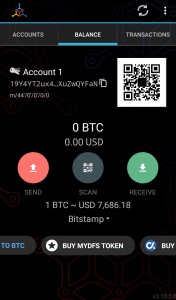
MyCelium mobile wallet interface
THE BASICS of MOBILE wallets
Mobile wallets are apps that you can install on your smartphone to access your cryptocurrency. The bonus is that a Mobile wallet is always at your side so you can use it at almost any instant, from anywhere. If you plan to use crypto for everyday purchases then a Mobile wallet is absolutely essential for its convenience at a checkout counter. This type of wallet is very easy to use and it even has a scanner capability so that you can use its camera to scan the QR codes of products you wish to purchase rather than typing in a very long receive address. Like almost all wallet types, a Mobile wallet will allow you to spend, receive, and monitor your currency.
If you just plan to buy and sell occasionally then a Mobile wallet isn’t necessary – it will be better to keep your currency safer with a different kind of wallet, such as a Desktop or Hardware wallet. If you are an iPhone holder then you may find fewer Mobile wallet options. In this case, Android rules the day. This is especially true for about 90% of coins that are less common than the big boys.
Some Mobile wallets will allow you to create various independent wallets on the same phone, each with their own unique wallet name, password, seed, keys, addresses and account balance. You can create different wallets to keep your accounting more organized. But you will not find too many Mobile wallets that do this.
Some Mobile wallets will also allow you to: have a “watch-only” mode to allow you to safely monitor your coin holdings, give you some control over transaction fees (pay higher fees for faster confirmation), coordinate with Hardware wallets, and use Simple Payment Verification to reduce your need for 3rd party trust.
A Mobile wallet is also considered a software wallet as well as a hot wallet.
Click to jump to any section:
Table of Contents - Click to Open:
SECURITY of MOBILE wallets
Your private keys are encrypted and stored in your phone (so try not to lose it and don’t break it). Mobile wallets use a dedicated PIN number to unlock the Wallet. Some wallets will have a limit to the number of times you can attempt to enter your PIN before you get locked out. In this case, all private keys may also be deleted (for your safety).
Other wallets rely on an account name and password to log in. In this case, there may also be a list of optional security questions that you can answer to reset lost passwords. If you forget your PIN or password, and security questions, then you still may be able to recover your funds by using the Seed phrase recovery mechanism.
Many Mobile wallets will allow you to set up 2FA “Two-Factor Authentication”. This means you need a secondary confirmation that you are really you – via SMS message, email message, or smartphone app.
Unlike an exchange wallet and most Web wallets, a Mobile wallet will give you total control over your private keys, and therefore you will control all your coins. This also means that you can lose them all if you don’t guard them properly.
If proper security precautions are taken then this type of wallet is generally considered more secure than an Exchange wallet, or a Web wallet. The downside of a Mobile wallet is that, of all wallet types, a Mobile wallet is the easiest one to physically lose, break, or have stolen.
DON’T LOSE YOUR PRIVATE KEYS, NOR SEED PHRASE, AND DON’T LET OTHERS SEE THEM OR THERE IS A VERY GOOD CHANCE YOUR CURRENCY WILL BE STOLEN.
return to TOC
BACK UP / RECOVERY of MOBILE wallets
Mobile wallets which support a Seed phrase only have to have that phrase backed up. You should make this backup somewhere safe, outside of your phone. You will only need to do this once for each Mobile wallet. Remember that anyone who finds this Seed phrase will be able to recover all your private keys that were created with it (and steal your money.)
Other Mobile wallets will automatically back up your encrypted keys to their own cloud server so that you can easily recover your keys and use them across multiple devices.
If a Mobile wallet doesn’t support Seeds, nor automatic backups, then you will need to back up an ever-growing list of private keys in your wallet.
return to TOC
FEATURE SUMMARY of MOBILE wallets
Here is a list of features that this type of wallet can and should provide – but not all wallets of this type have all these features:
- 2FA : “Two Factor (two-step) Authentication”. Requires password PLUS phone or emailed code for better account protection.
- FEE MANAGER: Monitor and control your transaction fees.
- HARDWARE INTEGRATION: Can interoperate with a hardware wallet for better security.
- HD: “Hierarchical Deterministic” – Always creates new receive addresses and is easy to back up / recover keys via the Seed phrase.
- MULTIPLE ACCOUNTS: Create as many independent wallet accounts as you want on the same device.
- NICKNAMES: The ability to add “nicknames” to each coin address as a reminder of what funds you expect to be at that address.
- OPEN SOURCE: SOME wallets are Open Source. This means there is a reduced chance of software hacking.
- QR SCANNER: Good for importing keys from paper wallets and paying at in-store checkout counters.
- PIN: Code needed to log into the wallet with an optional private key deletion in case of multiple wrong PIN attempts (by someone who may have stolen your phone.)
- SPV: Simple Payment Verification ability to ensure transactions are processed properly with less third-party trust required.
- WATCH-ONLY: Safely monitor your account balances without exposing your keys.
Here are more exotic features – Basic users may not find them important:
- NO IDENTITY: Doesn’t require an email address nor bank details to use (for extra privacy)
- MULTI-SIG: (multi-signature) Requires more than one person to authorize a transaction (good for team security)
- PAIRING: Share keys/Seed phrase with another wallet (use with care)
- RANDOM SERVERS: Use random servers to validate transactions rather than relying on a single server. (for privacy)
- SPENDING LIMITS: Can set PIN controlled spending limits for other users.
- SWEEP: Consolidate currency from previous wallet(s) into a new wallet (for security and/or new wallets).
- TOR: For better privacy, may slow down the wallet – use with care.
These features are explained in more details here. [Summary of Important Wallet Features]
return to TOC
PROS / CONS of MOBILE wallets
The following pros and cons are generalizations of what makes this wallet type uniquely different from most other wallet types.
Pros:
- CONVENIENT: Makes everyday spending easy and convenient – Your phone is always at your side when you go to the store to buy something.
- PIN: Code needed to log into the wallet with an optional private key deletion in case of a wrong PIN (by someone who may have stolen your phone.)
- PRIVATE CONTROL: You will own and control your private keys.
Cons:
- NO COLD STORAGE: There is no (reasonable) way to put these keys into offline cold storage.
- EASILY LOST: Easier to lose your cell phone than a Desktop wallet.
- HOT: Always in “hot” online mode (Security risk, but this is also what makes it so convenient to use)
- LIMITED PHONES: Fewer wallet options for iPhone and Windows phones.
- NO FIAT: Usually can’t buy and sell coins in exchange for government-issued fiat currency
return to TOC
EXAMPLE of MOBILE wallets
One example of a highly regarded Mobile wallet: Mycelium
return to TOC
GET STARTED of MOBILE wallets
To get started with this type of wallet you can either find it in your phone’s app store, or you can find the mobile app on the wallet provider’s website. Then download and install it on your phone. Set up your account with a PIN and/or username/password. Make sure your password is a strong one. See our [security tips] for strong password tips. Then back up your Seed phrase (if provided), and transfer currency into your wallet. This can come from your Exchange wallet, or someone can send currency to you. Then you are ready to start spending.
DISCLAIMER: Although we have explained how Mobile wallets work, this does not mean that we are certifying that Mobile wallets are safe to use. We only explain them here because they are a very common type of wallet. Do your own research, follow all security procedures, and use them at your own risk.
return to TOC

Recent Comments